Fotomontaje en Photoshop nivel 2
€40,00
Description
Tutorial de fotomontaje en Photoshop nivel 2.
En este videotutorial te enseño paso a paso y en tiempo real cómo conseguir el resultado final de esta composición a partir de varias fotografías.
Duración: 1 hora y 15 minutos.
Aprenderás:
- Recortar objetos con la herramienta pluma.
- Crear máscaras para borrar de manera no destructiva.
- Integrar varias fotografías en una sola.
- Edición de color con Camera Raw.
- Igual colores y luces con Mapas de degradado para que el fotomontaje quede realista.
- Dar efectos de luz y profundidad.
- Añadir efectos especiales (rayo, partículas, hojas)
El tutorial incluye:
- 3 videotutoriales explicativos correspondientes a los 3 módulos (composición inicial, efectos especiales y últimos detalles), que te podrás descargar y ver cuantas veces quieras.
- Las 10 fotografías necesarias para su realización.
Requisitos:
Tener instalado en tu ordenador Photoshop y Camera Raw. No es necesario ningún plugin ni acción externa.
Queda totalmente prohibida la copia o distribución de estos tutoriales sin permiso.
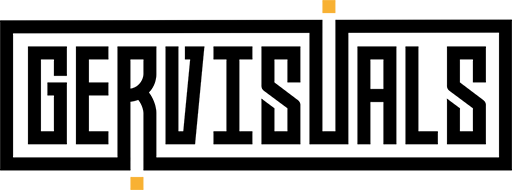
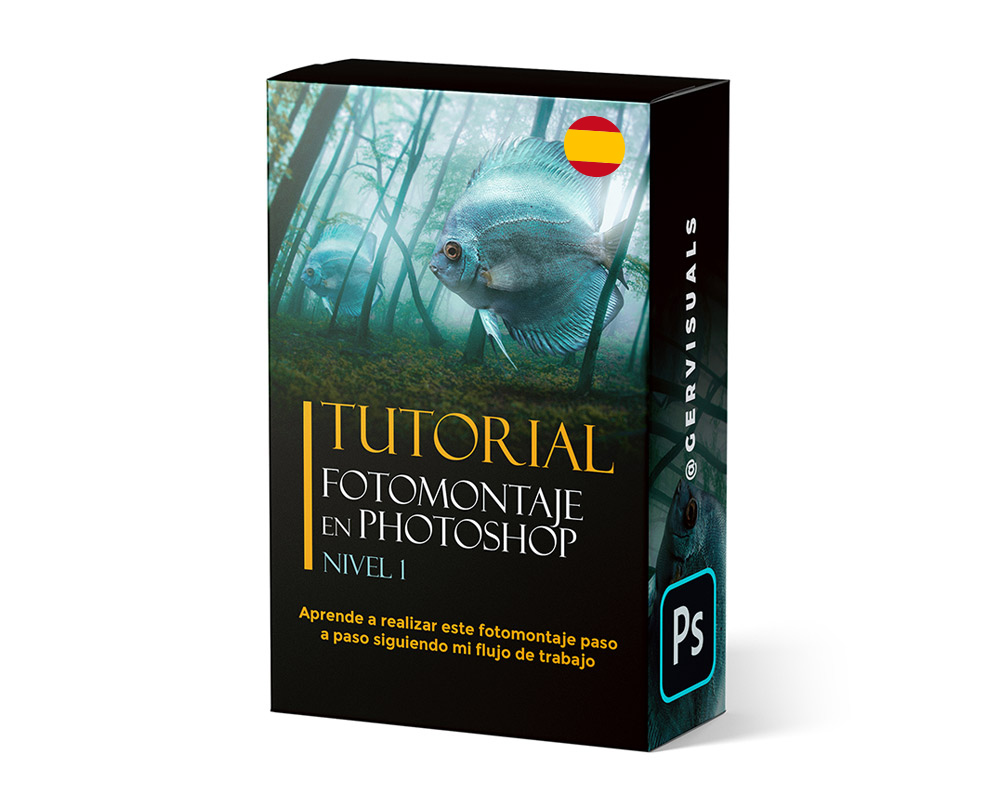
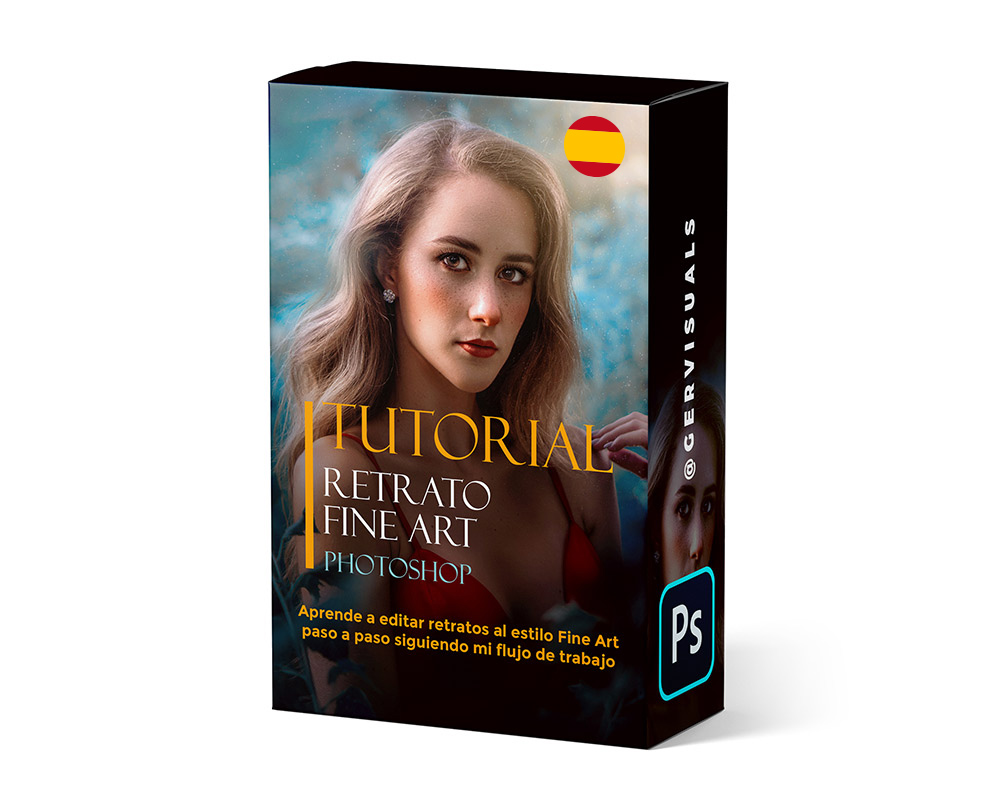
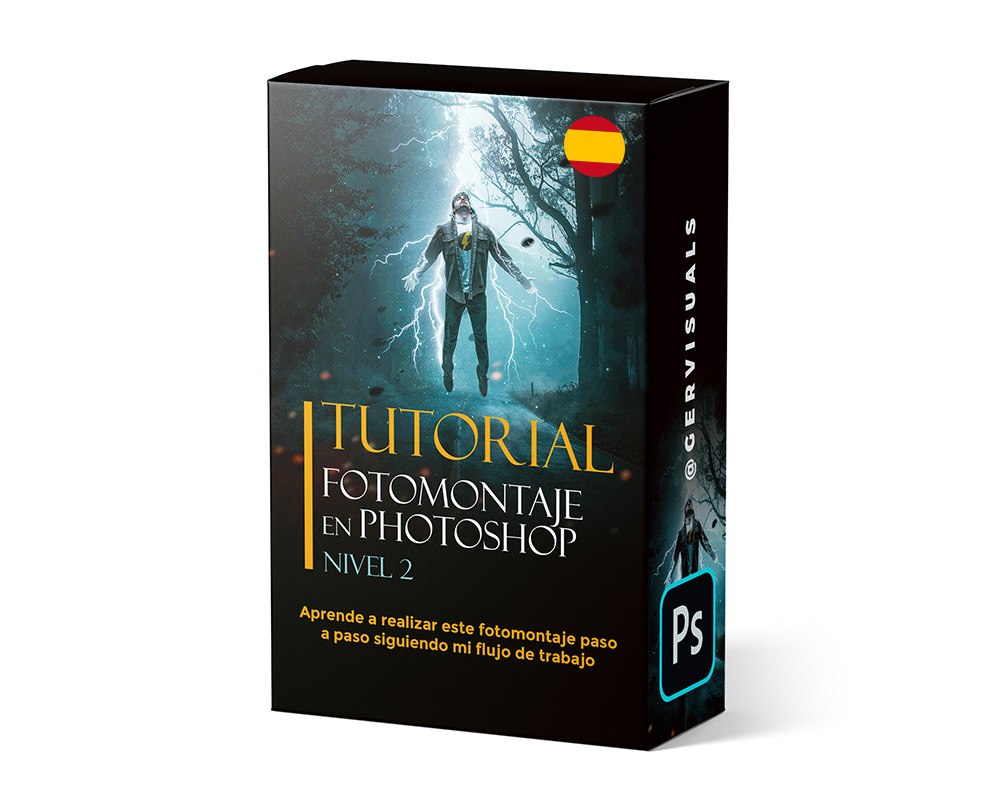

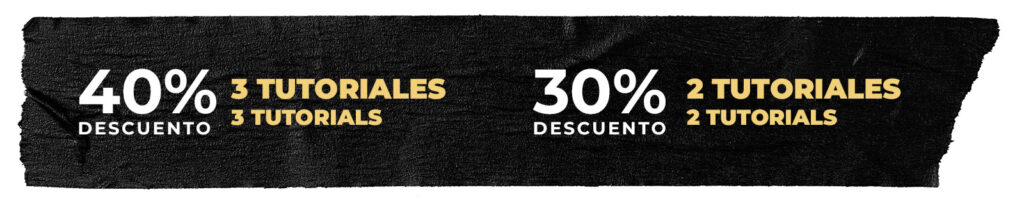
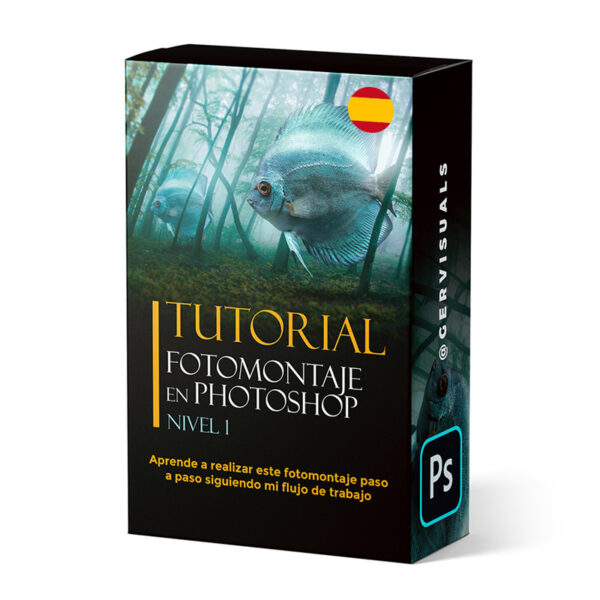

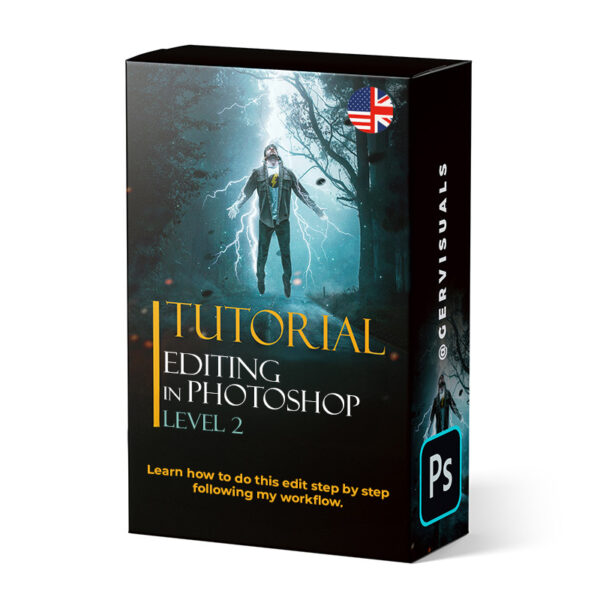
Bryan Geovany –
I'm delighted with this tutorial! I highly recommend it! ❤️🙏🏼🤩
Lorena –
Highly recommended!! I'm already waiting for you to publish more tutorials because these are so good.
Gerardo –
Incredible! This tutorial is something else. I had completed Level 1, and I was left wanting more. Germán explains every detail in the tutorial and teaches many techniques I wasn't familiar with. After this tutorial, I started making my own photomontages. I highly recommend it! And I'm looking forward to Level 3.
Ave Fénix Fotografía (verified owner) –
Well, I can only congratulate @gervisuals because the 3 tutorials are impressive and at a great price.
He gives very useful tips and little tricks, in addition to demonstrating a good workflow.
He also offered me a lot of attention and help via DM on Instagram.
You're great, Germán. Thank you.
Looking forward to seeing many more courses.