Photoshop Editing Tutorial – Level 2
€40,00
Description
Photoshop Editing Tutorial – Level 2.
In this video tutorial, I teach you step by step and in real time how to achieve the final result of this composition using multiple photographs.
Duration: 1 hour and 15 minutes.
You will learn:
- How to cut out objects using the Pen Tool.
- How to create masks for non-destructive editing.
- How to integrate multiple photographs into one.
- Color editing with Camera Raw.
- How to match colors and lighting using Gradient Maps for a realistic photomontage.
- How to add lighting effects and depth.
- How to add special effects (lightning, particles, leaves).
The tutorial includes:
- 3 explanatory video tutorials corresponding to the 3 modules (initial composition, special effects, and final details), which you can download and watch as many times as you want.
- The 10 photographs needed for the project.
Requirements:
Photoshop and Camera Raw installed on your computer. No additional plugins or external actions are required.
Copying or distributing these tutorials without permission is strictly prohibited.
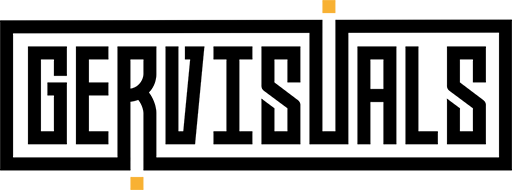
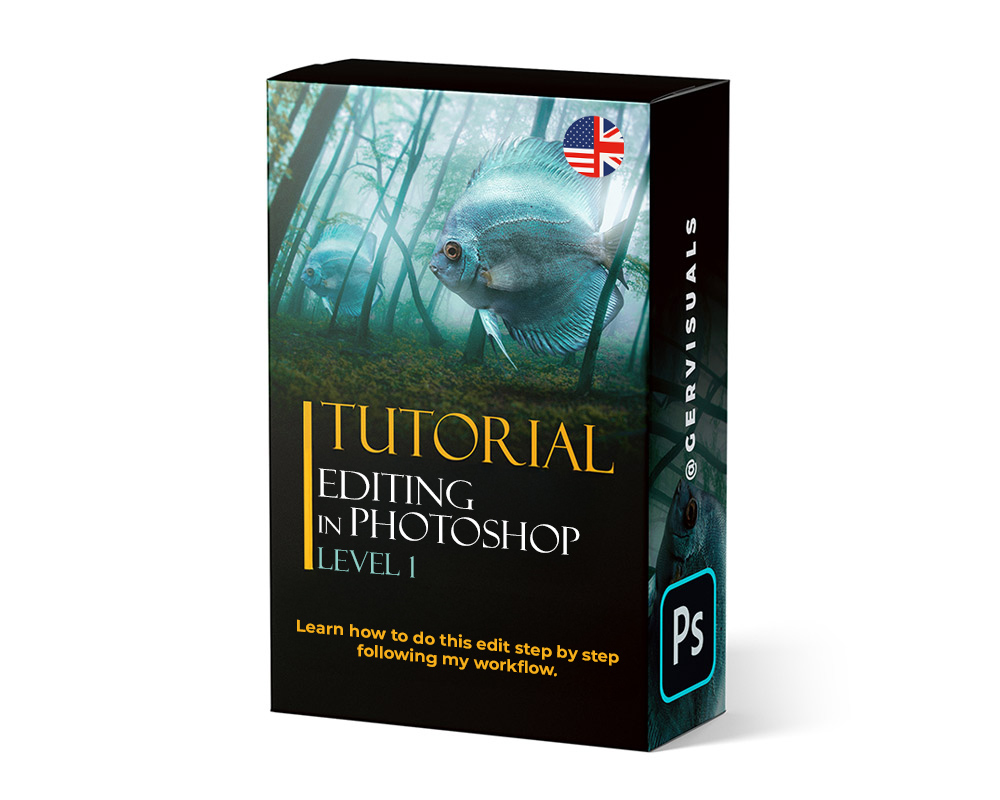
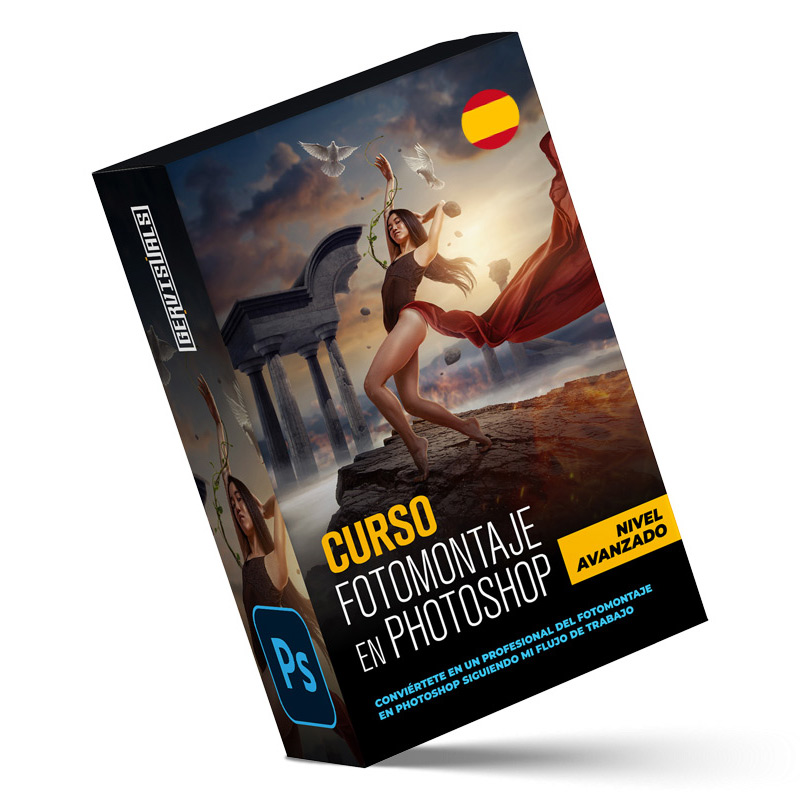
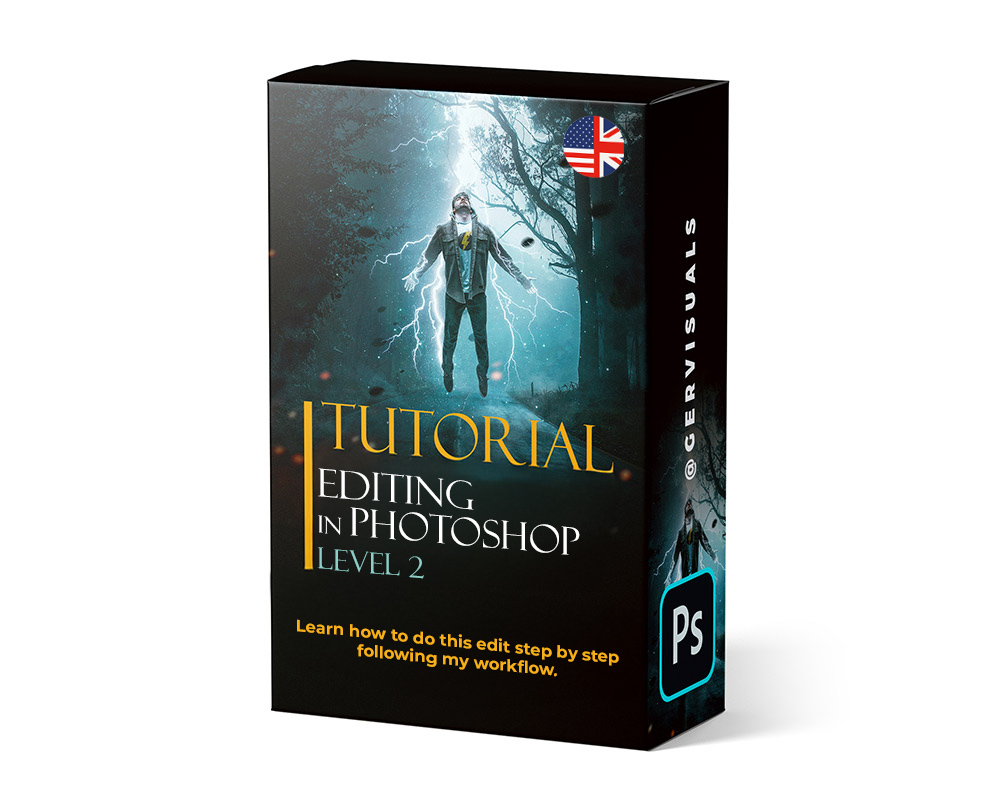

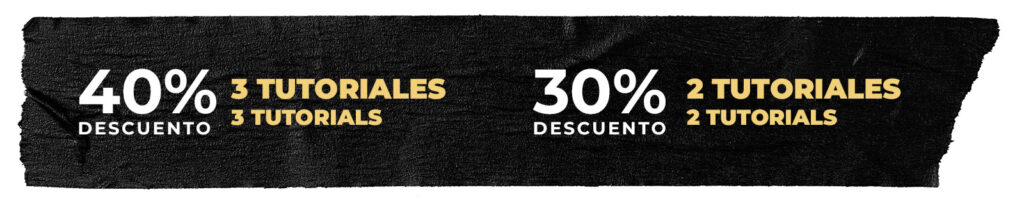
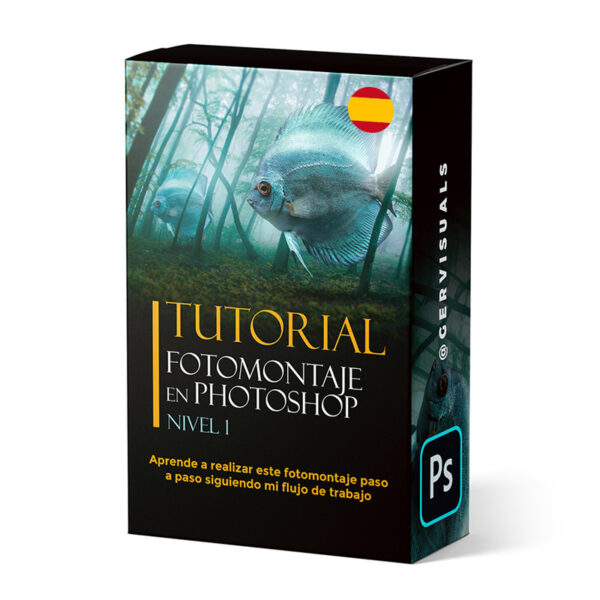
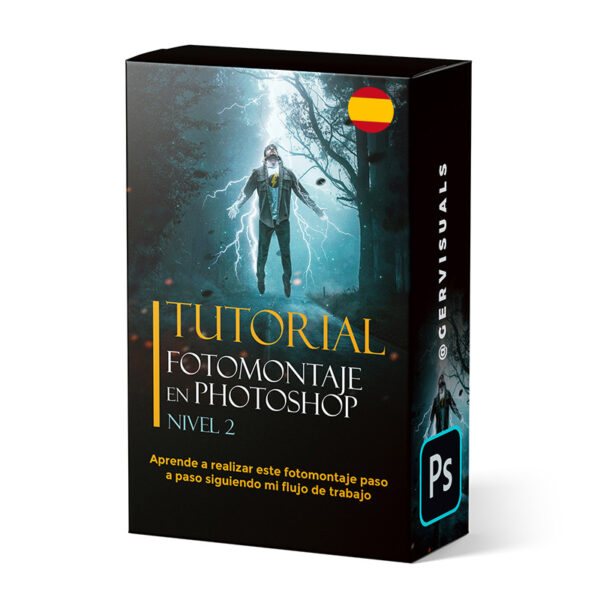
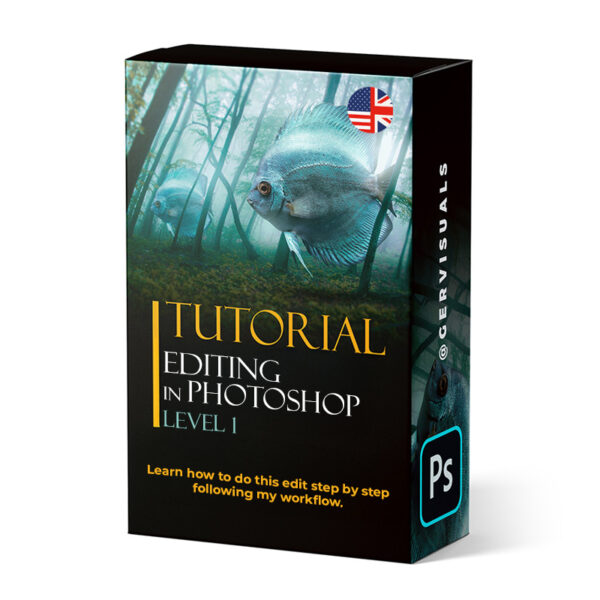
Reviews
There are no reviews yet.